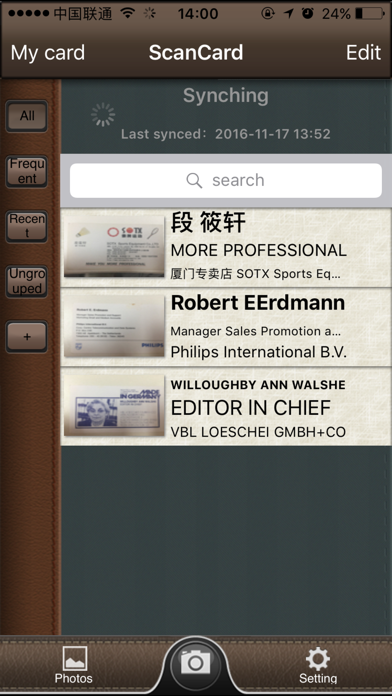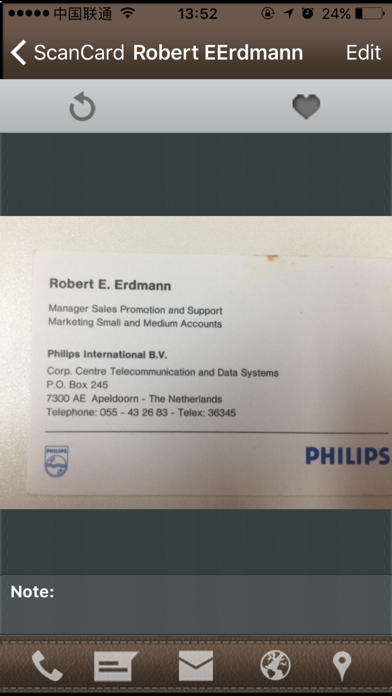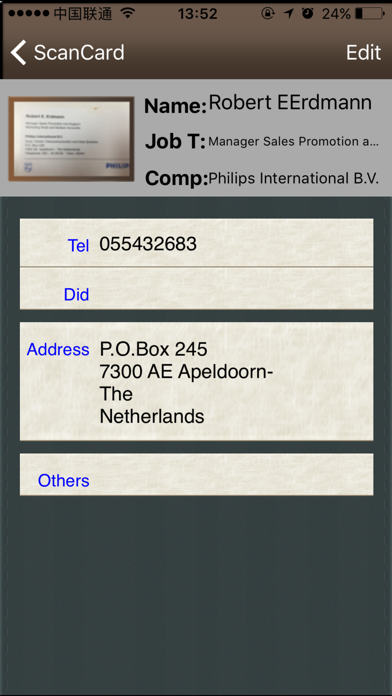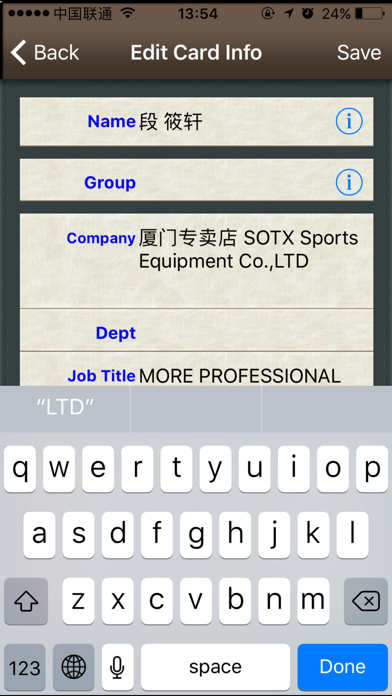ScanCard-Bizcard Reader (EU) app for iPhone and iPad
4.8 (
288 ratings )
Business
Lifestyle
Developer:
Scancard
1.99 USD
Current version:
3.6, last update: 4 years ago
First release : 26 Nov 2010
App size: 39.81 Mb
【This is the European version of ScanCard, which only supports English and most European languges. If you need more languages to recognize, please choose ScanCard - Business Card Reader Pro】
ScanCard, the leading business card scanning application for iPhone, uses OCR(Optical Character Recognition) technology to instantly transfer business cards into the contacts in your iPhone.Just snap a picture of your business cards, you will no longer have to manually enter contact information from business cards.
【With ScanCard you can】
-Instantly transfer business cards in 15 languages right into your iPhone "Contacts".
-Transfer dozens of business cards at the same time.
-Make a phone call, send SMS and email to your contacts directly.
-Forward recognized business cards via e-mail as vCard or JPG files or via SMS as a plain text.
-Search in iPhone Maps for the address of your contact with just one tap.
-Search contact by any keyword: any information recognized can be used to retrieved the full contact information.
-Import/export or backup your data quickly and conveniently. And sync with Aipim.cn cloud service with no limited storage.
【How to get good recognition results】
1. Place the business card on a flat surface.
2. Bright light or direct sunlight are necessary.
3. Hold the device right above the business card. Keep the business card covered by the finder frame.
4. Tap the screen to take the picture.
5. After the recognition is done, you can check the results.
6. Tap “Save” to add the contact into your iPhone address book.
【Range of application】
•Recognition of languages: English, French, Spanish, German, Italian, Russian, Portuguese, Dutch, Danish, Swedish, Finish and Turkish, etc.
•ScanCard is an excellent business card tool for business people.
•Compatible with iOS 7.
•Support the devices above iPhone 3GS.
Pros and cons of ScanCard-Bizcard Reader (EU) app for iPhone and iPad
ScanCard-Bizcard Reader (EU) app good for
I tried them all. this one is indeed the best one.
basically, they will all have inaccuracies during scan but this one is the simpliest, least fuss to use. Its also the most accurate for OCR results. I highly recommend it!
Places it into contacts and does a fine job of populating the fields... Room for improvement it would be great if it could allow you the choice of putting it in either your company contacts or personal contacts if u have activesync enabled
Its really great and useful. Of course accuracy is not at 100%, but is good enough to save tons of time.
To make it even better it would be great to have a feature of choosing content of a field from a list of recognized tokens (sometimes all characters are recognized well but put into wrong places/fields)...
Having this, it would be just one step from having the software learn layout of various cards so next time a card from the same company is read it would be parsed correctly...
Some bad moments
Its like a Impossible mission to get technical support.
The website is in chinese. Impossible to use. No contact Information!
Will not save info to your contacts, not good for me. It will be saved on a server where you have to register..
You upgraded the latest version and I dont know what you did but its crap now its so confusing the other way was way better and Ive lost all my cards that was in the scan disk memory, now I dont know what to do and were did they go and Ive thrown away all those cards what a lousy lousy app you should be #*•#*+=# well you know what I mean !
I tried 2 differen cards, and both are 99% accurate. The only issue is that it does not seprate last name and first name. There were a few minor corrections required. For example, 505 S. Ackard was translated to 5055. Ackard. Info did transfer to my contact list. Good job.
The full version is available, the trial version limits out and says the full version will be available soon but this is it!
This app works well for the most part, it seems to be programmed by a European or Asian company and therefore some things dont seem to be formatted for US. All names automatically are translated to CAPS, phone numbers run together instead of having hyphens or spaces. Be careful if you load a name with a middle initial, the app will read the middle initial as the first letter in the last name and you wont be able to find it in contacts. I used the free version and liked it enough to pay for the full version but it does need some tweaking to be well received in the US market.
Please be aware that this app requires you to register with a Chinese web site and then proceeds to upload all of your contacts if you try to synchronize. The website is in Chinese, so if you dont speak it, you wont understand it.
Of course, there is no information about privacy anywhere, which leads me to conclude that this is a contact stealing app. I have no idea why Apple would even allow this monster in here.
I wish I could give it 0 stars! You have been warned!